How should I collect and share the scores (Apex)?
If you’re not hosting an Apex Legends tournament, see our other guides for how to record and share scores with players.
Publish results
At the end of each game, follow the steps below.
-
In Apex, take a screenshot of the results page.
-
In Discord, go to your tournament’s #admin channel and hit the Enter results button.
-
Paste/drag the results page screenshot into Discord and send.
-
Wait for our AI system to process the image. This will normally take less than a minute. You’ll be shown a leaderboard with your custom scoring applied. You may receive additional leaderboards depending on what stage of the tournament you’re at:
-
First game: Individual game results only
-
Subsequent games: Individual game results + cumulative results
-
Final game: Individual game results + final results
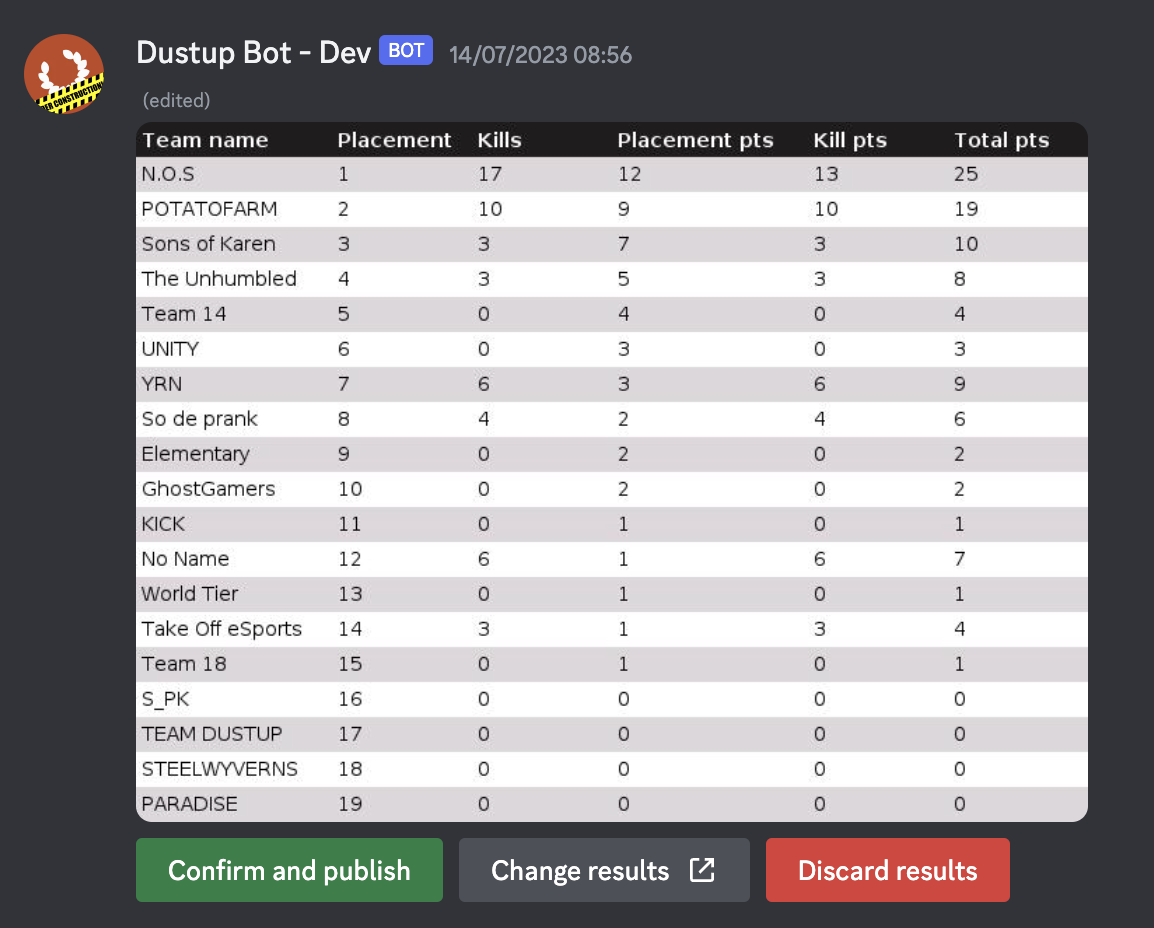
-
-
Review the results to make sure they’re accurate.
- If they look good, hit Confirm and publish. A branded, social-friendly results table(s) will be shared with players in #tournament-info.
- If you need to make some changes, hit Change results and follow the steps described in the change results section below.
- If you’ve uploaded the wrong screenshot, hit Discard results and restart the process.
Scores will be automatically attributed to games according to how many times you’ve submitted results.
- The first time you submit results, scores will be applied to game 1.
- The second time you submit results, scores will be applied to game 2.
- And so on.
The final game will be determined based on the number of games you set during tournament creation.
Change results
Sometimes our AI doesn’t get the results exactly right, or there have been events in the game (e.g., cheating) that require you to make some manual adjustments.
After hitting the Change results button, you’ll be taken to a table in your admin dashboard where you can edit the game’s placement and kill values.
-
Make the necessary adjustments and hit Save.
-
Back in #admin, you’ll see the results table has been updated with the new values. Select from one of the three options again: Confirm and publish, Change results, or Discard results.
You can only edit the individual game results tables. Cumulative results tables are fixed based on the submissions of the individual game results.